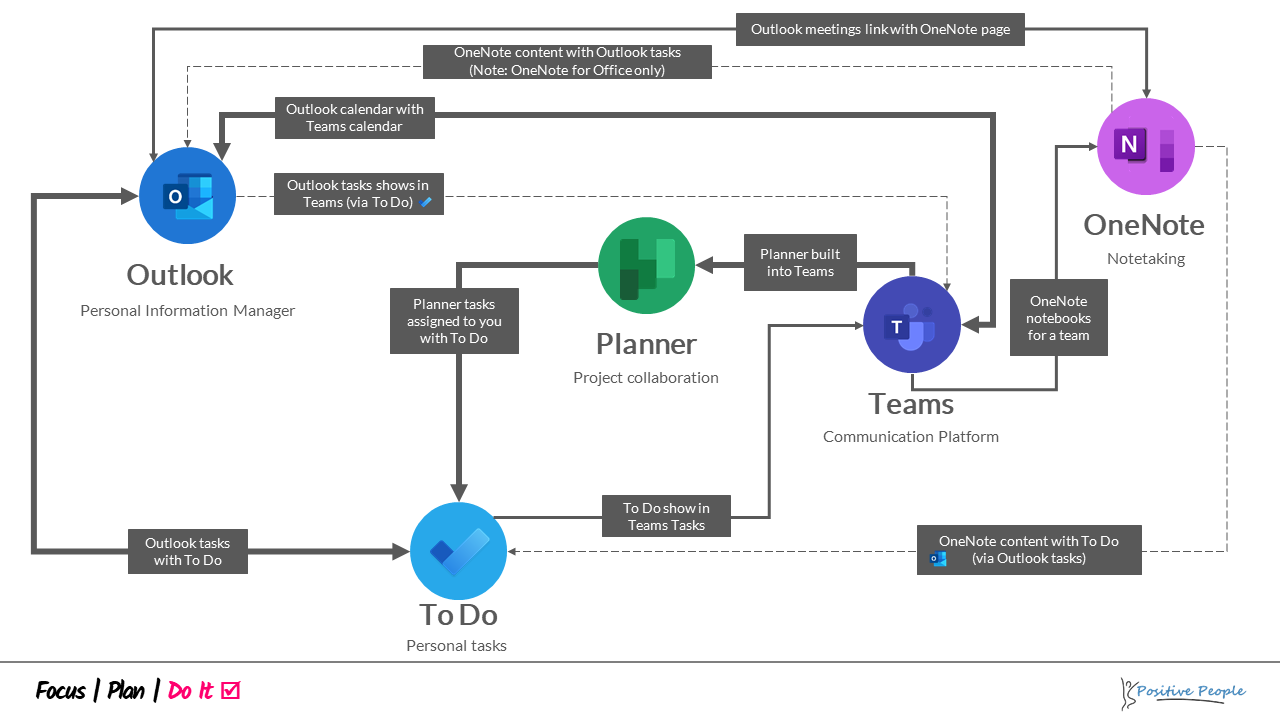For many participants, Microsoft solutions will make up a significant part of their day. But understanding which tool to use in any given setting and getting the best from each of them can be complicated. The accompanying chart below, shows how they connect to each other; it can feel like a jungle but we’ll explain it simply in the guides.
The following sections provide clear and simple guides and videos to support you as you set up your systems. These include:
- Microsoft Outlook
A core productivity tool for employees, this section shows how to effectively use tasks, optimise the calendar, drag and drop, set up quick steps, quick parts, rules and convert emails into tasks. This is the suggested starting point for Microsoft users. - Microsoft OneNote
As its names implies, this tool provides one place for all your notes. An excellent solution for managing project collateral, team meeting agendas and minutes and as a digital notebook for all your plans. It also connects with Outlook, To Do and is integrated in Teams. - Microsoft To Do
Automatically synchronising with Microsoft Outlook tasks, this will move your system to another level. To Do adds key functionality making it a fully-fledged task manager with availability on all major platforms. It also connects with Microsoft Planner. - Microsoft Planner
A great tool to manage team projects and have perspective of the overall status of your team’s work. Built on the Kanban approach and a core tool in Microsoft Teams. - Microsoft Teams
The hub which includes elements of all of the tools above. This section demonstrates how the tools integrate with Microsoft Teams.
At our core, Microsoft is the productivity and platform company for the mobile-first and cloud-first world.
Satya Nadella Tweet