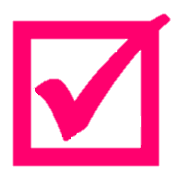Microsoft Excel (Intermediate)
Improve your Spreadsheet skills with this short course.
During this live 2-hr session, we will use a number files. They have been compressed into the zipped folder. Please download the following folder and extract the files to a suitable location.
This folder contains the following options for handouts:
- Handout (OneNote) Focus Plan Do It – Microsoft Excel (Intermediate)
- Handout (pdf) Focus Plan Do It – Microsoft Excel (Intermediate)
Along with the following Microsoft Excel files
- 2023 R&C task list (EXERCISE)
- Example MSCI_Val___Rank (EXERCISE)
- Sector Check – JAN 2023 (EXERCISE)
Introduction and Files (Video – 00:00)
Tables and Charts (Video – 03:20)
1. Laying out data as Tables
2. Tables
3. Pivot Tables
4. Graphs, Bars and Charts
Mastering Functions (Video – 17:00)
5. Date functions
6. IF and IFS
7. COUNTIF and SUMIF
8. Splitting and Joining data and Removing Duplicates
9. MID, LEFT and RIGHT
10. VLOOKUP, HLOOKUP and XLOOKUP
Working with Data (Video – 1:06:55)
11. Data validation
12. Conditional Formatting
13. Protecting data