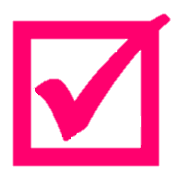Organise
Creating a trusted system that reminds you of what you need to do, when you need to do it!
Having captured and clarified these things, assuming they haven’t been immediately completed using the 2-minute rule, they will need to be organised into a system.
The system is typically made up of:
1) Calendar
This is usually the stronger part of the system; most trust their calendar, remembering their appointments and meetings. We will further optimise the calendar in the Do It section of the course as we review features of the Outlook calendar, Google calendar and paper-based diaries.
A couple of basic points for any calendar: check it at least daily. Don’t litter all of your tasks onto the calendar. The calendar should be used to map the ‘hard landscape’ of the day; meetings, appointments and events. It is still good practice however, to block time in the calendar for the day’s key tasks, as long as they are now viewed as a meeting (with yourself).
In addition, remember to build time between meetings to allow for over-run, move from one location to another, to review meeting actions, and to reframe and refresh. Google and Microsoft both offer an option to reduce meeting allocations; the default is 5 minutes per 30 minute of meeting time.
2) Next Actions
This can be the weaker part of the system. To do lists become busy, longer and even depressing. As a result, some participants comment that they have given up on to do lists. They can work very effectively as long as we create some (but not too much) structure. My recommendation is to use a system that can link a task to:
- a project
- a context
- a due date
- an importance
3) Projects
You will need an area to map your projects and include your project reference material and plans. This may be as simple as folders or more elaborate software solutions such as Microsoft Project, Planner, OneNote. Some of these tools are reviewed in the latter part of the programme.
4) Filing systems
Linked to projects, we will also need a system to store our old stuff that may be required in the future. This includes reference material, archive or audit. As mentioned in the workflow chart (see clarify), it is worth keeping this simple and using search features rather than overly complicated hierarchical filing structures.
Everything should be made as simple as possible, but no simpler.
Albert Einstein Tweet