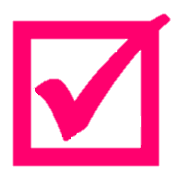So you’ve captured all your inputs, clarified their meaning, organised the results in a system and reviewed it frequently. How can you now choose the right thing to do in any given moment? Your meetings and events obviously dictate a portion of your day (maybe even too much). But how can you flow your tasks into the remaining time?
4 factors will help you determine which task you should choose, building trust in your intuition and system.
- Context – not the first thought that may come to mind, but it doesn’t matter how important a particular task is … if you are not in the right context, location, or with a specific person, you don’t want to see that task displayed.
- Time – try to match the time you have available with the time required to do a specific task. Starting a large piece of work when you only have 15 minutes before your next meeting is often ineffective (unless you can suitably chunk up your time – see Pomodoro Technique).
- Energy – starting a difficult, challenging task when you’re having a mid-afternoon slump can also be ineffective. By the same token, filling your stapler on Tuesday at 10:00am when you’re at your peak is not an optimum use of resources. Choose tasks that match your energy, perhaps by keeping a list (context) of easy tasks.
- Priority – obviously a key factor, but not the only one, to get the best use of our resources. How do you determine priorities? (see the IV Quadrants of time management).
Pro Tip

Pomodoro Technique
Invented by an Italian university student (procrastinating on his thesis), this approach chunks up long, complicated work into short bursts with a break in-between.
Traditionally, a Pomodoro consists of a 25-minute work zone, followed by a 5-minute break. Additional Pomodoros are completed and after 4 cycles, a longer break is awarded.
There are plenty of apps and plug-ins for this approach and the timings can be
adjusted to your preferences. Windows 11 has a feature built into the clock (bottom right on the clock of the status bar will open up a feature to allow "Focus" time and calm notifications.
I love the ritual of drawing up lists, and there's something wonderfully satisfying about ticking tasks off.
Shaida Kazie Ali Tweet