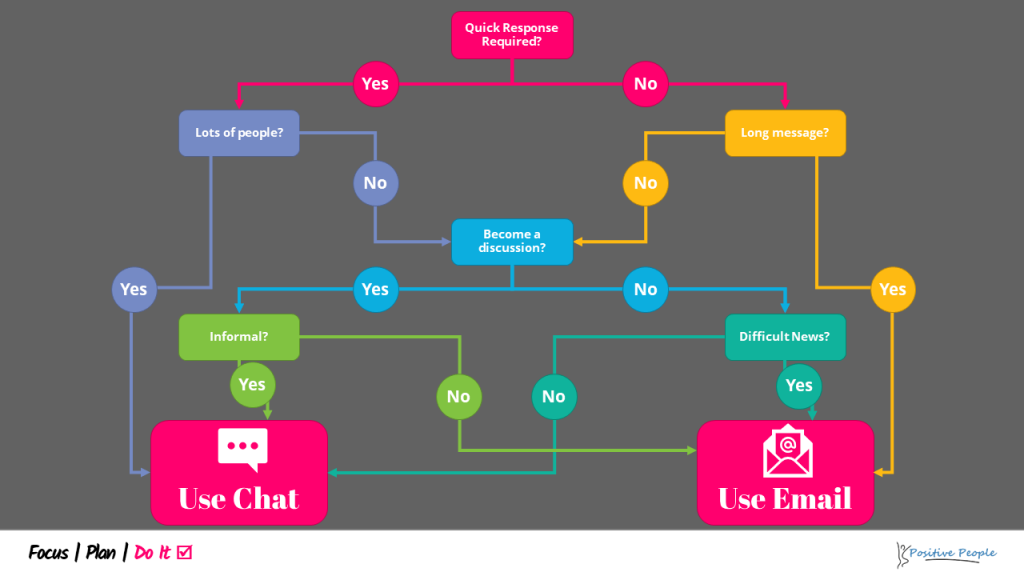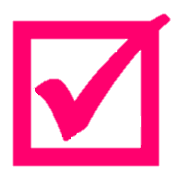Email has been around since 1971 but never has it been so pervasive.
When asking participants what are their top time ‘wasters’ – without exception email is on the list; usually at the top.
However, it’s here to stay. For sure, there are alternatives always appearing on the scene: Teams chat, Slack and many more, but it is still a huge part of our life.
Why all the stress?
The reasons are many and complex, but the typical comments I receive at sessions include:
- Unrealistic expectations of an immediate response.
- Keyboard warriors.
- Long rambling emails that lack clarity.
- Emails that have half the organisation in the ‘to’ box and the other half in the ‘cc’.
- An email that is a one-liner but has dumped a week’s worth of work on your desk.
- Emails that should have been handled face-to-face or at least through video or phone.
- Passive-aggressive emails.
- The list goes on.
Email is familiar. It's comfortable. It's easy to use. But it might just be the biggest killer of time and productivity in the office today.
Ryan Holmes Tweet
Handling incoming
Of course not all emails are badly written or inappropriate. Many are legitimate but simply require an action or at least processing.
Depending on your mail client, there are tricks to get on top of your email, making them into tasks where necessary and/or archiving them. Check out the sections on Microsoft Outlook or Google Suite of tools for tips to get on top of email.
The 4 “D”s
The Workflow chart in the Clarify phase encourages the OHIO approach (Only Handle It Once). This applies to any input channel but especially to email. This doesn’t have to mean doing the task immediately, but simply ensuring the email is processed. There can be a tendency to open a long rambling email right to the end, feel confused so close it back to our inbox, flag it, mark it as unread, to come back to later.
Although not a hard and fast rule, many find it useful to batch their email processing for certain times of the day rather than living in their inbox throughout the day.
To do this, you’ll want to apply the 4 D’s.
- Delete
Any internal or external junk should be deleted the first time you open it. This is the age of clutter. - Delegate
If you have a degree of ownership of the item, but are not the one to carry out the task, forward it to the appropriate person and track it on your Waiting For list if necessary. - Do
If the associated task can be carried out in the next 2 minutes, do it now and it will never clutter your life again. - Defer
Only a small percentage fall into this category. These are items where they will take longer than 2 minutes to enact or you are not in the right context to do them straight away. These will either be converted into appointments or tasks (see the Do It sections of the course for technical tips).
Email vs. Chat
Sometimes email is just not the right medium. How can you decide which channel would be best for your message?
The accompanying workflow chart may help to decide whether you should use email or cha message.
Additional channels of course include face-to-face (the richest format) video call, letter, memo and of course many more.

Using P.A.S.S.
So far, this is all about receiving emails, but how can we write better emails (and why should we bother)?
Writing effective emails will increase the probability of the recipient carrying out the action. Let’s face it, which emails will you respond to? Long, vague emails with an unclear subject? And if the entire team or organisation construct emails using simple principles, imagine how it will help your own workload.
- Purpose
Before writing any message, be clear on the objective. If you aren’t clear on what you are trying to accomplish, the recipient will have no chance. At this stage, it’s also worth asking whether the content should be an email or if it needs a channel with broader bandwidth (face-to-face has the greatest bandwidth). - Action
Once clear on the purpose, but still before writing the email, determine the action you require the recipient(s) to take on receipt. What’s the verb they should apply?Now write the message …
- Support
Read the message back to yourself from the eyes of the recipient and check if you have included all the necessary information. Does it support them to carry out the action? - Subject
There is a tendency to write the subject line first; in some ways it may be better to write it after, or at least be prepared to go back and edit the subject line to ensure it is clear and if possible begins with the verb and includes the action.
And just before you hit the send button, make a final check that you still think it should be an email. An effective blend might be to phone the recipient, use the email as an outline of the call and then as a follow up audit trail.